AutoCAD
- Course No : 06
- Course Code: APT101
- 160 Hours
- 40 Projects
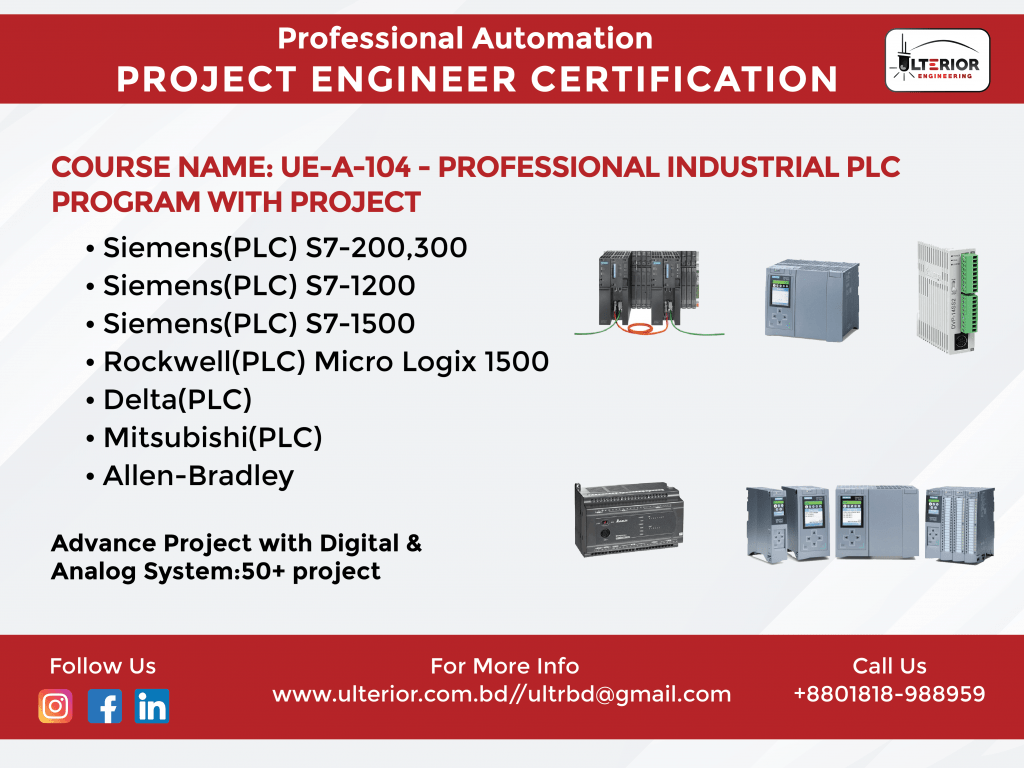
Course Description
AutoCAD Training by Ulterior Engineering equips you with essential skills in 2D drafting and design using industry-standard software. Gain hands-on experience, ISO/NSDA-approved certification, and lifetime membership benefits, including online classes, labs, and job placement support. Kickstart your career in design and engineering!
Facilities
- Lifetime membership
- All Brunch Access
- Industry oriented projects
- Industrial visits
- Online learning
- Backup Class
- Supportive lab equipments
- Certification & Career Support
- Job replacement opportunities
Course Fee - 10,000 BDT
- Why this Course?
- Course Curriculum
- Course Outcome
AutoCAD training equips you with essential skills to create precise designs and drawings, making it a cornerstone for professionals in engineering, architecture, and design. Here’s why this course is a must:
- Master Design Fundamentals:
Learn to create 2D designs with accuracy, efficiency, and attention to detail, essential for any drafting professional. - Industry-Relevant Skills:
Gain expertise in using AutoCAD, the industry-standard software for drafting and design, widely used in construction, manufacturing, and infrastructure projects. - Versatile Applications:
Apply AutoCAD skills in diverse fields like architecture, civil engineering, mechanical design, and electrical drafting. - Hands-On Practice:
Work on real-world projects to build practical experience and confidence in using AutoCAD tools and features. - Career Opportunities:
Open doors to roles such as CAD Designer, Draftsman, or Design Engineer in a variety of industries. - Future-Proof Skills:
Stay competitive with advanced drafting techniques and the ability to adapt to evolving design technologies. - Lifetime Membership Benefits:
Enroll to enjoy lifetime access to online classes, labs, project support, and branch facilities. - ISO & NSDA Certification:
Obtain globally recognized certifications to boost your professional credibility and career prospects. - Job Placement Support:
We provide assistance to help you secure rewarding roles in top design and engineering firms.
AutoCAD training is your gateway to a successful career in design and drafting, combining technical precision with creative innovation.
- Introduction to AutoCAD
- Drawing and Editing Tools
- Working with Dimensions and Annotations
- Advanced Drawing Techniques
- Printing, Plotting, and Exporting Drawings
- Advanced AutoCAD Features
- Final Project and Practical Applications
- Tips and Best Practices for AutoCAD Users
- Proficiency in AutoCAD Software
- A solid foundation in AutoCAD tools and techniques.
- Ability to Read and Interpret Technical Drawings
- Design Creation and Documentation Skills
- 3D Modeling and Visualization
- Efficiency and Speed in Design Work
- Job-Ready Skills for a Range of Industries
Course Outline
- About AutoCAD Electrical Software
- Software Installation
- Grid Display
- Snap
- Dynamic Input
- Polyline
- Circle
- Arc, Rec, Ellips
- Polar Tracing
- Object Snap
- Trim, Extend, Chamfer, Fillet
- Rectangular Array, Polar Array, Path Array
- Dimension, Text
- Line weight, Line Type
- Match Properties
- Table, Layer, Block
- Donut, Region, Wipeout
- Helix, Spline, Xline
- Ray, Point
- Multiple Point
- Divide, Measure, Break
- Break at Point
- Join, Stretch
- Boundary
- How to draw a floor plan
- How to draw side elevation of a building
- Motor controlling theory
- How to draw motor controlling diagram in Autocad electrical
- Load calculation of motor controlling circuit
- How to make (ELD) Electrical layout Diagram for residential and commercial Building as par- BNBC & DESCO
- How to make SLD Diagram of SDB, MDB, FMDB
- Single line diagram of a substation with load calculation
- Single line diagram of building with load calculation
- How to make substation SLD-fore RSC audit
- SLD for BBT
- How to draw LPS system in AutoCAD electrical FOLLOWING NFPA-780
- Total load calculation of a LPS system
- How to Design total earthing system
- Telecommunication, dish antenna, data networks system & Public Addressing and CCTV system
- Estimate and BOQ for residential, commercial building
- How to collect Data and system analysis for As Built Drawing

