Course Name: Professional Industrial PLC Program with Project
- Course No : 04
- Course Code: UE-A-104
- 50 hours
- 22 Lectures
- 1200 Students Enrolled
- 40 Projects
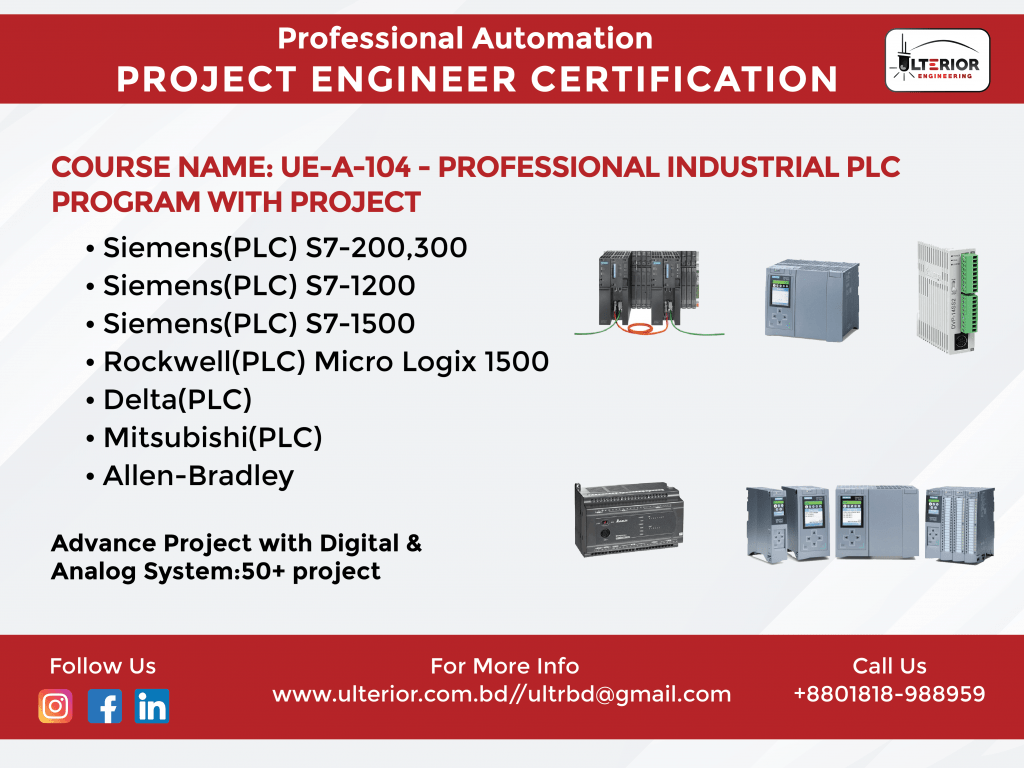
Course Description
Facilities
- Project based training
- Case study
- Lecture sheets, Video Lectures
- Group discussion
- Lecture/practical review
- Project site visit (if available)
- Lab assistant for any help
- Life-time access for this course
- Certificate
Regular course fee: 25,000 taka
- Why this Course?
- Course Outcome
- Prerequisites for this course
- Software Required
- Instructor's detail
- Who are eligible for this course?
শুধু পিএলসি শিখলেই চাকরি পাবেননা !!
বাংলাদেশের বেশির ভাগ শিক্ষার্থীরা মনে করে যে শিল্প ক্ষেত্রে চাকরি নিশ্চিত করার জন্য PLC-র জ্ঞানই যথেষ্ট। যে সিস্টেমটি 24/7 অবিরাম শিল্প চালাচ্ছে তা শুধুমাত্র পিএলসি ব্যবহার করে নিয়ন্ত্রণ করা যায় না। সিস্টেমের সেটআপ একটি স্বয়ংক্রিয় সিস্টেম। অটোমেশনটি PLC, VFD, HMI, MCC SCADA,DCS,DDC ইত্যাদির সমন্বয়ে গঠিত হয়।
অতএব, PLC এবং PLC প্রোগ্রামিং এর উপর শুধু জ্ঞান একজন System Technical Engineer/Project Engineer/Site Engineer এর প্রয়োজনীয়তা পূরণ করে না। এই বিষয়ে নতুন স্নাতকদের প্রায়ই এই সম্পর্কে অপর্যাপ্ত তথ্য থাকে। PLC-র জ্ঞান ছাড়াও, আপনার একটি Automation System এবং Automation System Design করার দক্ষতা থাকতে হবে। আপনি যদি PLC দক্ষতার পাশাপাশি Automation System এর বিভিন্ন ফিল্ডে দক্ষ হন, তবেই আপনি বাংলাদেশের পাশাপাশি বিদেশেও উচ্চ শিক্ষার সুযোগ সহ চাকরি পেতে পারেন।
বেশীরভাগ ট্রেইনিং প্রতিষ্ঠানগুলো শুধুমাত্র PLC এর মৌলিক অংশ শেখায়। এই প্রতিষ্ঠানগুলো শিক্ষার্থীদেরকে সম্পূর্ণভাবে Automation System এর ওপর প্রশিক্ষণ দেওয়ার প্রয়োজনীয়তা বোধ করে না। কারণ জাতীয় ও আন্তর্জাতিক প্রকল্পে তাদের অভিজ্ঞতা এবং দক্ষতার ঘাটতি রয়েছে।
এখন আসেন, এই সমস্যা সমাধানে ‘আল্টেরিওর ইঞ্জিনিয়ারিং(Ulterior Engineering)’ কি সেবা দিচ্ছে।
আল্টেরিয়র ইঞ্জিনিয়ারিং(Ulterior Engineering) আপনাকে Industrial Automation System এর একদম বেসিক থেকে এডভান্সড প্রশিক্ষণ প্রদান করবে যেখানে অ্যানালগ, ডিজিটাল, সিস্টেম Automation System এর একটি সমন্বয় থাকে এবং আমরা নিশ্চিত করে যে এই কোর্সটি শেষ করার পরে আপনি Automation System ফিল্ডে বাংলাদেশের পাশাপাশি বিদেশেও চাকরি পেতে সক্ষম হবেন।
আল্টেরিয়র ইঞ্জিনিয়ারিংয়ের প্রশিক্ষকদের 100 টিরও বেশি জাতীয় এবং আন্তর্জাতিক প্রকল্পে কাজের অভিজ্ঞতা রয়েছে। আমাদের প্রকৌশলীরা হলেন DELTA, SEIMENS Certified Automation Engineer , যারা আন্তর্জাতিকভাবে প্রশিক্ষিত এবং সৌদি আরব, সুদান, আলজেরিয়া এবং বাংলাদেশের মতো সোলার, অটোমেশন এবং পাওয়ার সিস্টেম সেক্টরে প্রকল্পগুলি সম্পন্ন করেছেন।
Most students in Bangladesh think that knowledge on PLC is sufficient to secure a job in the industrial field. The system that is running the industry Non-stop 24/7 cannot be controlled by only using PLC. The setup of the system is an automated system . The automation is formed with a combination of PLC, VFD, HMI, MCC SCADA etc.
Therefore, sole knowledge on PLC and PLC programming does not fulfill the requirements of a system technical engineer. Fresh graduates often have inadequate information about the requirements. Aside from the knowledge, you also need to have the skills to design an automation system. If you are equipped with both, only then and then you can get a job in Bangladesh as well as overseas.
Maximum training institutes only teach the basic part of PLC. These institutes do not feel the necessity to train up the students completely on automation. The reason is their lack of involvement in national and international projects.
Ulterior Engineering brings you basic to advanced training in industrial automation which covers from analog, digital, a collection of system automation and ensures that after completion of this course you will be able to get a job in Bangladesh as well as abroad.
- By the end of this course, you will be both able to create a PLC program from scratch and practiced at originating complex ladder logic applications.
- Participants will be able to do small to large scale project.
- To develop basic to advance technical knowledge and industrial skill related program on Industrial Automation.
- To know and skilled in total advance automation system according to industry and supplying company demand.
- To know PLC related project design, project management and prepare all documentation.
- To design advance PLC related project with site visiting, project designing, programming, sequential operation, control panel design, I/O design, Process flow, testing, commissioning, troubleshooting process, Installation process etc.
- Students will learn basic to advance PLC Programming, the difference between digital and analog signals and how to bring them into a PLC, process them, and send them back out.
- Students will be familiarized enough with a sufficient variety of ladder logic instructions to create a complete PLC program from scratch.
- Students will explore basic, advance and standard controls techniques for things like HOA control, level control, pump control, Servo control, pressure control, fluid flow control, and (on at least an introductory level) PID control loops etc.
- Students will develop an understanding of alarm and notification programming, and the relevant considerations to safety and operator usability.
- Students will be introduced to HMI development and given a general understanding of how an HMI program works.
- Students will build on the knowledge and understanding of PLC programming using those instructions and environments and techniques to create real-world solutions to problems defined throughout this course.
- PC Configuration: Intel or AMD x86-64 processor (3.00 GHz), Minimum of 4 GB RAM, An SSD is recommended,
- It is advisable to have a good familiarity with PC operations and a working knowledge of some basic application software (Excel).
- Basic Electrical-Electronic knowledge are highly beneficial.
- Automation Studio (MCC, PLC, VFD)
- VFD software.
- Levi studio
- Panel Draw
- Visio
- Excel
- EKTS
Instructors of Ulterior Engineering have experience in more than 100 national and international projects. Our engineers are Delta, Siemens certified automation engineers, who have been internationally trained and have completed projects in the solar, automation and power system sectors such as Saudi Arabia, Sudan, Algeria and Bangladesh.
.
📌Instructor Details
✒️Sheikh Rafat Bin Ali,
Chief Executive Officer,Ulterior Engineering
Project Engineer, Delta Control, Saudi Arabia
Project Manager, Samasun Int, Saudi Arabia
Project Manager, Tasisat Renewable Energy and Automation, Saudi Arabia
CTO, Solarais International, UAE.
Delta Certified Automation Engineer, Saudi Arabia
Solar Certified PV Engineer, Saudi Arabia
✒️Ibrahim Jonaid Jarir,
Chief Technical Officer
Ulterior Engineering
Electrical and Automation Engineer, KDS Steel
✒️Fahim Shariar Khan,
Training Division Manager
Ulterior Engineer
CEO, Power Tech Consultancy Company
Engineering students -University & polytechnic (1st to 8th semester), Job Holder – Junior and Mid-level Engineers, Senior Officers working in different industries and companies.
Course Outline
- Siemens(plc) S7-200/300/1200/s7-1500
- Delta DVP 14SS2, 20EX2
- Rockwell Micro logix 1500
- Mitsubishi FX-Series
- WAGO, Schneider
- Components of PLC
- Input module/Output module
- Power Supply, Bus System,PLC Signal Flow
- Expansion module of PLC
- Communication Cable
- Siemens Hardware and Software Setup (Microwin V.4,Simatic Manager Step 7 v5.5, PLCSIM v.5.4,TIA portal-18)
- Delta Hardware and Software Setup (WPLsoft, ISP Soft)
- Mitsubishi Hardware and Software Setup (Gx Developer)
- Rockwell Hardware and Software Setup (Micrologics)
- Schneider Hardware and Software Setup ()
- PLC Wiring / Hardware Configuration and PPI,RS232,RS485,MPI,TCP/IP,UDP/IP,Ethernet,PROFINET,PROFIBUS,MODBUS Communication
- PLC Wiring: Source/Sink – Discrete Devices – Analog Devices
- How to create plc program/ How to test a program without hardware/ How to test a program with hardware
- Programming with Ladder Logic
- Programming-Relay logics & Bit logic with NO/NC, /OUT/Latching/interlocking
- Programming-Timer/Counter/High speed counter
- Programming-Memory, Special memory/Set/Reset/ Jump /Label Instructions
- Programming-Move, Data register, Math function (Add, Mul, Sub, DIV), Comparator’s / Convert Instructions
- Programming-Analog input/output/Analog instructions /scaling/ Real Time Applications
- Programming-Analog programming with data register
- How to generate analog signal
- How to take analog feedback from field
- PID, Servo control, Process Control
- 4 axis Sun-Flower Solar tracker
- Industrial Robotics arm
- Industrial envelop making machine.
- Automation Based Industrial Automation with belt conveyor
- Automation Based Industrial Overhead crane project
- Automation Based Air handling unit
- Automation Based Fan coil unit
- Automation Based Chiller
- Automation Based Automatic Car Parking System-multi Level.
- Automation Based Automatic Alarm Systems in Plants( Indication, Enunciation)
- Automation Based Automatic Bottle Filling Application ( Water, Chemical, Paint, Oil Based)
- Automation Based Automatic Counting System(Water Plant, Bevarage Industry, Pharmaceutical Based)
- Automation Based Automatic Controlling of Parameters (Temperature, Level, Pressusre, Flow, Etc.,)
- Automation Based Automatic Washing Machine Control(Motor Spinning, Timming, Etc.,)
- Automation Based Automatic Mixing Applications (Chocolate, Chemical Industries Based)
- Automation Based Automatic Dam Shutter Open/close System
- Automation Based Irrigation Controller in Agriculture
- Automation Based Door Open and Closing System
- Automation Based Boiler Pressure Monitoring and Controlling System
- Automation Based Multi-channel Temperature Monitoring and Controlling System
- Automation Based Level Control System
- Automation Based Automatic Drilling Set Up
- Automation Based Elevator System
- Automation Based Automatic Packing Machine
- Automation Based Industrial Timer Controller
- Automation Based Phase Sequence Indication and Controlling System
- Automation Based Automatic Industrial Drainage Timer
- Automation Based Industrial Monitoring System
- Automation Based Temperature Controller
- Automation Based Traffic Density Control Using Sensor
- Automation Based Pressure Controller
- Automation Based Elevator Controller
- Automation Based Man less Railway Gate Crossing.
- Automation Based Multi-channel Fire Alarm System
- Automation Based Machine Interlocks
- Automation Based Compressor load unload with pressure switch
- Automation Based Product filling Machine with level switch and metal sensor
- Automation Based Timer Control with data resister
- Automation Based Motor with ON Feedback
- Automation Based MCC part
- Automation Based 24-hour clock
- Automation Based Thermocouple Interface with AI card
- Automation Based Temperature transmitter interface with AI
- Automation Based How to control PI with AO card
- Automation Based Compressor
- PID
Other courses
🎓TIA Portal:
📌Plc programming
📌Ladder language with digital I/O
📌Ladder language with analog I/O
🎓SCADA:
- Industrial Application – Conveyor Control from SCADA – Designing Screen
- Industrial Application – Making Tags
- Time based update/deletion of data
- Creating Reports in the SCADA Screen
- Simple Label
- Numeric Label
- Multi-state Indicator
- LED Display
- Moving Analogue Indicator
- Cylindrical Tank, Level Indicators & Linear Scale
- Meter & Thermometer
- Numeric Input
- PLC Box Sorting (1)- Understanding the Environment & SCADA Screen
- PLC Box Sorting (2)- Creating and Linking Tags
- PLC Batching (1)- Understanding the Environment and Ladder Logic
- PLC Batching (2)- Creating and Linking tags
- PLC Batching (3)- Animating the Level Indicators
- PLC Batching (4)- Monitoring Plant Status
- Controlling and Monitoring an Analogue Process- VFD Control
🔰Substation types
- 🔖Knowledge about different types of substations
- 🔖 What are the basic documents you need to know for a substation design?
- 🔖Plan, SLD, Sectional Draw, Layout E.T.C
🔰Switchgear types
- 🔖AIS
- 🔖 GIS
🔰Types of transformers
- 🔖Power Transformer
- 🔖Distribution Transformer
- 🔖Other transformer
- 🔖Selection of transformer
🔰Transformer parts and accessories
- 🔖Bushing
- 🔖Main / conservator tank
- 🔖Radiator, OTI, WTI E.T.C
- 🔖OLTC
🔰Switchgear system with selection and calculation
- 🔖 CT
- 🔖PT
- 🔖 ISOLATOR
- 🔖 ACB/VCB/SF6
🔰Substation controlling
- 🔖 CT
- 🔖PT
- 🔖 ISOLATOR
- 🔖 ACB/VCB/SF6
- 🔖Multifunctional relay
- 🔖Transformer Controlling
- 🔖MK Box
🔰Transformer self-protection
- 🔖Buchholz Relay
- 🔖 PRD
- 🔖OSR
🔰Other’s protection
- 🔖 Differential Relay
- 🔖 Directional/NON Directional, O/C , E/F
- 🔖TCS Relay
- 🔖Under/Over voltage relay
- 🔖 Trip relay
🔰Relay programming
- 🔖 Knowledge about relay programming
- 🔖Areva
- 🔖 Micom /Schneider
🔰Earthing
- 🔖Substation Earthing
- 🔖Switchgear and relay testing details
- 🔖Knowledge about substation testing kit
Transformer testing
- 🔖Meggar Insulation test
- 🔖Oil test
- 🔖 Tan delta test
- 🔖 Magnetic balance test
- 🔖 Vector Group Test
🔰PFI
- 🔖Calculation
- 🔖 Design
- 🔖 Panel Making
🔰Panel making
- 🔖 PCC Panel
- 🔖PFI panel
- 🔖MCC panel
🔰Substation documentation
- 🔖Records
- 🔖 Checking
- 🔖 Spares
- 🔖Billing
🔰SCADA
- 🔖 Metering
- 🔖 Controlling
- 🔖 Designing
🔰Design and Calculation with ETAP Software
- 🔖 Load flow analysis
- 🔖Short circuit analysis
- 🔖Voltage drop analysis
- 🔖Arc flash studies
- 🔖Types of buses
- 🔖SLD
- 🔖 Earthing design
- 📌Introduction of Industrial Safety
- 📌BNBC, NFPA, ACCORD, Alliance Rules about Safety.
- 📌Hazard Controls
- 📌What is Fire?
- 📌Classification of Fire & Fire Extinguishing.
- 📌How to use a Fire Extinguisher?
- 📌Electrical Safety Management System
- 📌Types of Injuries Based on The Amount of Current Flowing Through the Body
- 📌Lock Out, Tag Out
- 📌Safety and Health Signalization.
🔰Overview of solar PV system (PART-1)
🔸Introduction of solar PV system
🔸Solar cell, solar panel, solar string, solar array
🔸Different Solar module connection configuration
🔸 Types of solar panel, Solar PV system, Inverter.
🔸Overview of main components of the system
🔸Types of structure
🔸 O/P of solar PV system
🔸What affects electricity output
🔸 Getting the most electricity from a panel
🔸 Thermal generation (CSP) & Photovoltaic (CPV)
🔰 Postmortem of Solar Cells (PART-2)
🔸 Solar radiation, GHI, GII, GEI
🔸 Hot spot effect
🔸 Half-cell, multi-busber cell
🔸100% efficient solar panel & Cell
🔸 Solar cell datasheet & Smaller cell vs bigger cells
🔸 Fill factor
🔸 Solar cell multi-busber & cutting and reconnecting
🔸 Make the solar panel by cell
🔸 Compare between Panel efficiency & cell efficiency
🔰 Postmortem Solar Panel(PART-3)
🔸 Different Solar panel datasheet overview
🔸 Mono , Mono Perc & Mono Bifacial silicon solar panels
🔸 STC ,NOCT,PTC &CEC panel power output,Voltage,Amp per m2
🔸 High temperature & low temperature impact on solar cell, panel and system
🔸 Calculate minimum voltage of solar panel and system
🔸 Calculate maximum voltage of solar panel and system
🔸 Calculate NEC maximum voltage of solar panel and system
🔸 Temp rating of solar panel
🔸 Temp coefficient of different types of solar panel
🔸 Mono vs Mono ,Poly vs Poly & Mono vs Poly high temp performance
🔸 The min and max number of panels in the string and array
🔸 Max current and max series fuse rating maximum system sizing
🔸 Factors that change performance of PV.
🔰 Solar Pv Design by excel sheet(PART-4)
🔸 Calculate Solar panel efficiency power and size
🔸 Calculate Solar panels min. Voltage , max. Voltage & nec table calculation
🔸 Calculate Solar panels series, parallel & mixed connections
🔸 Calculate Solar array max. Voltage calculations
🔸 Calculate From String & array to combiner box
🔸 Calculate Battery introduction
🔸 Calculate Battery temp compensation introduction
🔸 Calculate Battery temp and charger controller numbers speaking part 1
🔸 Calculate Batteries connections – series and parallel
🔸 Calculate Battery bank sizing
🔸 Calculate Inverter sizing
🔰 Project Planning (PART-5)
🔸Step 1: engineering site visit
🔸 Step 2: permits and documents
🔸 Step 3: ordering equipment
🔸Step 4: civil work
🔸Step 5: structure
🔸Step 6: panel installation
🔸Step 7: electrical work
🔸Step 8: testing and commissioning
🔸Step 9: project report submission
🔰 Overview Your Location.(PART-6)
🔸 Latitude, longitude & Coordinates’ position indicators
🔸 Time zone & Time difference between two locations
🔸 Latitude and seasonal changes
🔸 Understand of sun path chart
🔸 Magnetic & true azimuth
🔸 Understand of Solar panel optimum orientation
🔸 Solar irradiance & power production in Different hemisphere
🔸 Adjustable tilt angle setting & Fixed tilt setting- solar irradiance & power production
🔰 The Shadow – Three Different Sources (PART-9)
🔸 Shadow length in summer solistice & winter solistice
🔸 Shadow length on equinoxes
🔸 Solar panel shadow at any tilt ,location & time
🔰 Solar Pv Design By Sketchup Software(3d Animation) (PART-10)
🔸 Number of project design by sketchup software
🔸 Shadow analysis
🔸 Pvwatt,pvgis report
🔸 3D animation making with video
🔸 Solar project by skelion
🔰 Protective Device & Cable Sizing(PART-11)
🔸 Solar cable and sizing
🔸 Protection system and sizing
🔰1-10 Mw Solar Pv Project Design By Pvsyst Software(PART-12)
🔸 A complete walkthrough of the pvsyst software
🔸 Define site characteristics including location and weather data
🔸 The science, mathematics & art behind solar pv system design
🔸 The complete understating of a client’s requirements to prepare a pvsyst design
🔸 Performing a virtual and in-person site assessment
🔸 Learn to calculate all input values such as azimuth, tilt, losses, etc.
🔸 Aanalyze the output
🔸 Gain an overview of the system losses, and how they impact the simulation of the pv system.
🔸 Detailed knowledge of losses, 3d modeling and near shading analysis
🔸 Analysing a pvsyst report and creating a professional sales proposal
🔸 Being able to independently perform grid-connected pvsyst simulations of up to 10 mw
🔸 Perform p50 – p90 estimations for a pv system.
🔸 Perform economic and greenhouse gas abatement analysis on a pv system.
🔰 Pvsyst With Sketchup(PART-13)
🔸 Mega watt project on grid system pvsyst design step by step
🔸 One complete sketchup design for solar system step by step
🔸 Number of example of solar project design by pvsyst with Sketchup
🎓Section 1: MATLAB Introduction
🎓Section 2: SIMULINK Introduction
🎓Section 3: MATLAB BASIC CODING
- Coding basic
- Entering Command & Matrix & Array
- Array & Data
- Characters & Strings
- Data type & Conversion
🎓Section 4: MATHEMATICS
- Elementary Math, variables and constants, operators.
- Matrix and Linear Algebra review
- Random Number Generation
- Interpolation
- Numerical Integration & Differential Equations
- FOURIER ANALYSIS
- PLOTTING
🎓Section 5: SIMULATION
- Familiarization with Power System Block
- DC /AC CKT design (KVL, KCL, RMS, Regulation, Harmonic etc.)
- Design a Micro grid from basic
🎓Section 6: Power System Engineering
🎓Section 7:
Machine learning basic with MATLAB
IoT basic & IDE device interfacing with MATLAB
🔰Part 1:
- About AutoCAD Electrical Software
- Software Installation
🔰Part 2
- Welcome Screen
- AutoCAD user interface
- Navigation Bar
- WCS\UCS
- View Cube
- Co-ordinate System
- Units Setup
- Limit
- Grid
- Grid Display
- Snap
- Dynamic Input
- Ortho Mode
- Save File
- Application Menu Button
- Unit
🔰Part 3
- Polyline
- Circle
- Arc
- Copy
- Erase
- Polar Tracing
- Object Snap
🔰Part 4
- Select Object
- Rotate
- Scale
- Offset
- Mirror
- Trim
- Extend
- Chamfer
- Fillet
- Rectangular Array
- Polar Array
- Path Array
🔰Part 5
- Dimension
- Text
- Line weight
- Line Type
- Match Properties
- Table
- Layer
- Block
🔰Part 6
- Donut
- Region
- Wipeout
- Helix
- Spline
- Xline
- Ray
- Point
- Multiple Point
- Divide
- Measure
- Break
- Break at Point
- Join
- Stretch
- Boundary
🔰Part 7(BNBC,NEPA,IEC,NEC Rule regulations)
📌Project-1
1.how to draw a floor plan
2.how to daw side elevation of a building
📌Project-2
1.Motor controlling theory
2.how to draw motor controlling diagram in Autocad electrical
3.Load calculation of motor controlling circuit
📌Project-3
1.How to draw electrical layout diagram
2.total load calculation of a building
📌Project-4
1.single line diagram of a substation with load calculation
2.single line diagram of building with load calculation
📌Project-5
1.How to draw LPS system in Autocad electrical
2.total load calculation of a LPS system
📌Project-6
1.How to draw a sub-station room in SketchUp software
📌Project-7(BNBC,NEPA,IEC,NEC Rule regulations)
1.Prince Mohammad Bin Abdul Aziz International Airport, Automation
2.Hearth Center in King Fahad Hospital, Building Management System
3.Taibah University Madinah,Female phase 2 male phase 1 2, male B16 A, Lab and research center B19,
4.Science College male B 11, PLC Automation.
5.Wadi Ridan Industry, PLC, VFD, Automation
6.Bosphour 1, 5 Star Hotel, Automation System
7.Bosphour 2, 5 Star Hotel. Automation System
8.Asafia Hotel 5 Star Hotel,Automation System
9.Holiday villa 5 Star Hotel,Automation System
10.Nokba 5 Star Hotel,Automation System
11.Alamana Palace 5 Star Hotel,Automation System
12.Islamic University gymnasium building,Automation System
13.Royal Commision of Saudi Arabia, 500kva generator
14.Qala Haziziya School,Automation System
15.Al Faihaa,Automation System
16.Al Rabaa Tower,Automation System
17.Dean Maramara,Automation System
18.Chamber of Commerce ,Automation System
19.Khurasaniya,Automation System
20.Manar Al Madina,Automation System
21.Alrajhi Bank,Automation System
22.Social College in Madina,Automation System
23.Al Rafeaa,Automation System
24.Medecine College Jedda,Automation System
25.King Abdul Aziz University,Automation System
26.RUH School,Automation System
27.250 KW On grid system, Madina Qala Haziziya School
28.170 KW irrigation system, Sudan
29.720 KW Solar System, Sudan
30.2.1 MW Saudi Arabia
31.50 KW Madia
32.Street light in Madina
33.6HI Mill
34.Colour Coating Line
35.Trimming and Picking line
36.132/33kv(GIS+AIS) substation
37.CTL
38.Unilever Scada project and many more.
39. Lab Development & Modification, Daffodil Institute of IT
40. Mustafa Hakim Group, Cement Mill – Existing System Modification with Automation.
Course Name : Professional Industrial PLC Program with Project
- Course No : 04
- Course Code: UE-A-104
- 50 hours
- 22 Lectures
- 1200 Students Enrolled
- 40 Projects
Course Description
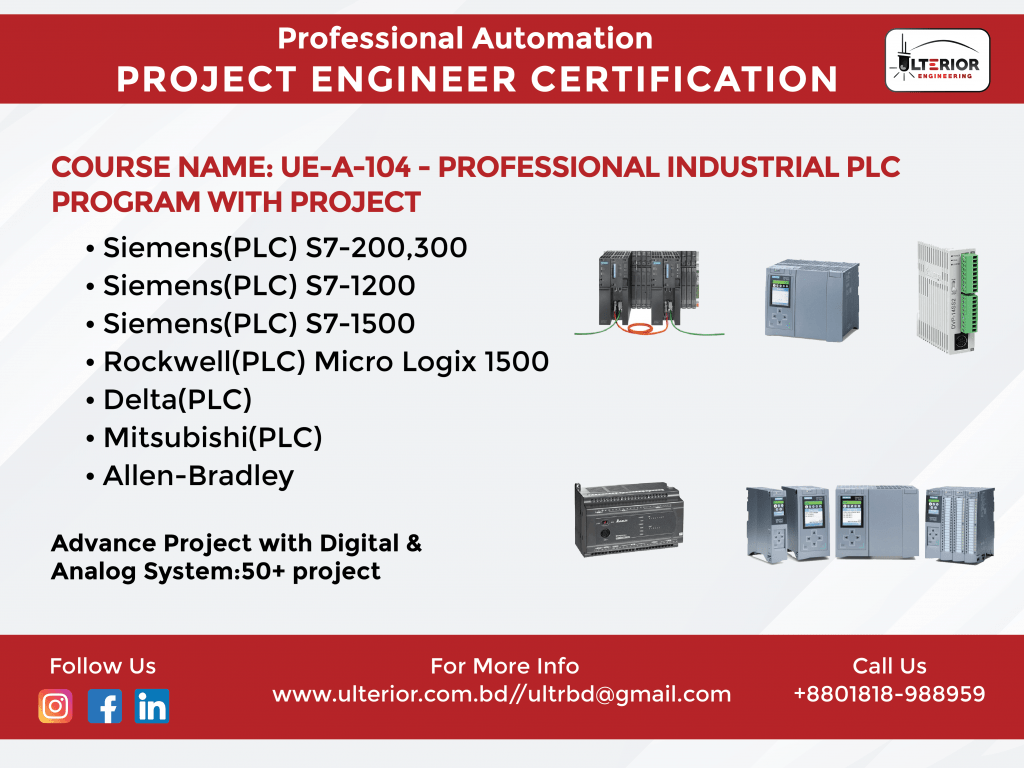
Facilities
- Project based training
- Case study
- Lecture sheets, Video Lectures
- Group discussion
- Lecture/practical review
- Project site visit (if available)
- Lab assistant for any help
- Life-time access for this course
- Certificate
Regular course fee: 20,000 taka
Discount course fee: 15,500 taka (22% DISCOUNT)
Course Outline
- Siemens(plc) S7-200/300/1200/s7-1500
- Delta DVP 14SS2, 20EX2
- Rockwell Micro logix 1500
- Mitsubishi FX-Series
- WAGO, Schneider
- Components of PLC
- Input module/Output module
- Power Supply, Bus System,PLC Signal Flow
- Expansion module of PLC
- Communication Cable
- Siemens Hardware and Software Setup (Microwin V.4,Simatic Manager Step 7 v5.5, PLCSIM v.5.4,TIA portal-18)
- Delta Hardware and Software Setup (WPLsoft, ISP Soft)
- Mitsubishi Hardware and Software Setup (Gx Developer)
- Rockwell Hardware and Software Setup (Micrologics)
- Schneider Hardware and Software Setup ()
- PLC Wiring / Hardware Configuration and PPI,RS232,RS485,MPI,TCP/IP,UDP/IP,Ethernet,PROFINET,PROFIBUS,MODBUS Communication
- PLC Wiring: Source/Sink – Discrete Devices – Analog Devices
- How to create plc program/ How to test a program without hardware/ How to test a program with hardware
- Programming with Ladder Logic
- Programming-Relay logics & Bit logic with NO/NC, /OUT/Latching/interlocking
- Programming-Timer/Counter/High speed counter
- Programming-Memory, Special memory/Set/Reset/ Jump /Label Instructions
- Programming-Move, Data register, Math function (Add, Mul, Sub, DIV), Comparator’s / Convert Instructions
- Programming-Analog input/output/Analog instructions /scaling/ Real Time Applications
- Programming-Analog programming with data register
- How to generate analog signal
- How to take analog feedback from field
- PID, Servo control, Process Control
- 4 axis Sun-Flower Solar tracker
- Industrial Robotics arm
- Industrial envelop making machine.
- Automation Based Industrial Automation with belt conveyor
- Automation Based Industrial Overhead crane project
- Automation Based Air handling unit
- Automation Based Fan coil unit
- Automation Based Chiller
- Automation Based Automatic Car Parking System-multi Level.
- Automation Based Automatic Alarm Systems in Plants( Indication, Enunciation)
- Automation Based Automatic Bottle Filling Application ( Water, Chemical, Paint, Oil Based)
- Automation Based Automatic Counting System(Water Plant, Bevarage Industry, Pharmaceutical Based)
- Automation Based Automatic Controlling of Parameters (Temperature, Level, Pressusre, Flow, Etc.,)
- Automation Based Automatic Washing Machine Control(Motor Spinning, Timming, Etc.,)
- Automation Based Automatic Mixing Applications (Chocolate, Chemical Industries Based)
- Automation Based Automatic Dam Shutter Open/close System
- Automation Based Irrigation Controller in Agriculture
- Automation Based Door Open and Closing System
- Automation Based Boiler Pressure Monitoring and Controlling System
- Automation Based Multi-channel Temperature Monitoring and Controlling System
- Automation Based Level Control System
- Automation Based Automatic Drilling Set Up
- Automation Based Elevator System
- Automation Based Automatic Packing Machine
- Automation Based Industrial Timer Controller
- Automation Based Phase Sequence Indication and Controlling System
- Automation Based Automatic Industrial Drainage Timer
- Automation Based Industrial Monitoring System
- Automation Based Temperature Controller
- Automation Based Traffic Density Control Using Sensor
- Automation Based Pressure Controller
- Automation Based Elevator Controller
- Automation Based Man less Railway Gate Crossing.
- Automation Based Multi-channel Fire Alarm System
- Automation Based Machine Interlocks
- Automation Based Compressor load unload with pressure switch
- Automation Based Product filling Machine with level switch and metal sensor
- Automation Based Timer Control with data resister
- Automation Based Motor with ON Feedback
- Automation Based MCC part
- Automation Based 24-hour clock
- Automation Based Thermocouple Interface with AI card
- Automation Based Temperature transmitter interface with AI
- Automation Based How to control PI with AO card
- Automation Based Compressor
- PID
- Why this Course?
- Course Outcome
- Prerequisites for this course
- Software Required
- Instructor's detail
- Who are eligible for this course?
শুধু পিএলসি শিখলেই চাকরি পাবেননা !!
বাংলাদেশের বেশির ভাগ শিক্ষার্থীরা মনে করে যে শিল্প ক্ষেত্রে চাকরি নিশ্চিত করার জন্য PLC-র জ্ঞানই যথেষ্ট। যে সিস্টেমটি 24/7 অবিরাম শিল্প চালাচ্ছে তা শুধুমাত্র পিএলসি ব্যবহার করে নিয়ন্ত্রণ করা যায় না। সিস্টেমের সেটআপ একটি স্বয়ংক্রিয় সিস্টেম। অটোমেশনটি PLC, VFD, HMI, MCC SCADA,DCS,DDC ইত্যাদির সমন্বয়ে গঠিত হয়।
অতএব, PLC এবং PLC প্রোগ্রামিং এর উপর শুধু জ্ঞান একজন System Technical Engineer/Project Engineer/Site Engineer এর প্রয়োজনীয়তা পূরণ করে না। এই বিষয়ে নতুন স্নাতকদের প্রায়ই এই সম্পর্কে অপর্যাপ্ত তথ্য থাকে। PLC-র জ্ঞান ছাড়াও, আপনার একটি Automation System এবং Automation System Design করার দক্ষতা থাকতে হবে। আপনি যদি PLC দক্ষতার পাশাপাশি Automation System এর বিভিন্ন ফিল্ডে দক্ষ হন, তবেই আপনি বাংলাদেশের পাশাপাশি বিদেশেও উচ্চ শিক্ষার সুযোগ সহ চাকরি পেতে পারেন।
বেশীরভাগ ট্রেইনিং প্রতিষ্ঠানগুলো শুধুমাত্র PLC এর মৌলিক অংশ শেখায়। এই প্রতিষ্ঠানগুলো শিক্ষার্থীদেরকে সম্পূর্ণভাবে Automation System এর ওপর প্রশিক্ষণ দেওয়ার প্রয়োজনীয়তা বোধ করে না। কারণ জাতীয় ও আন্তর্জাতিক প্রকল্পে তাদের অভিজ্ঞতা এবং দক্ষতার ঘাটতি রয়েছে।
এখন আসেন, এই সমস্যা সমাধানে ‘আল্টেরিওর ইঞ্জিনিয়ারিং(Ulterior Engineering)’ কি সেবা দিচ্ছে।
আল্টেরিয়র ইঞ্জিনিয়ারিং(Ulterior Engineering) আপনাকে Industrial Automation System এর একদম বেসিক থেকে এডভান্সড প্রশিক্ষণ প্রদান করবে যেখানে অ্যানালগ, ডিজিটাল, সিস্টেম Automation System এর একটি সমন্বয় থাকে এবং আমরা নিশ্চিত করে যে এই কোর্সটি শেষ করার পরে আপনি Automation System ফিল্ডে বাংলাদেশের পাশাপাশি বিদেশেও চাকরি পেতে সক্ষম হবেন।
আল্টেরিয়র ইঞ্জিনিয়ারিংয়ের প্রশিক্ষকদের 100 টিরও বেশি জাতীয় এবং আন্তর্জাতিক প্রকল্পে কাজের অভিজ্ঞতা রয়েছে। আমাদের প্রকৌশলীরা হলেন DELTA, SEIMENS Certified Automation Engineer , যারা আন্তর্জাতিকভাবে প্রশিক্ষিত এবং সৌদি আরব, সুদান, আলজেরিয়া এবং বাংলাদেশের মতো সোলার, অটোমেশন এবং পাওয়ার সিস্টেম সেক্টরে প্রকল্পগুলি সম্পন্ন করেছেন।
Most students in Bangladesh think that knowledge on PLC is sufficient to secure a job in the industrial field. The system that is running the industry Non-stop 24/7 cannot be controlled by only using PLC. The setup of the system is an automated system . The automation is formed with a combination of PLC, VFD, HMI, MCC SCADA etc.
Therefore, sole knowledge on PLC and PLC programming does not fulfill the requirements of a system technical engineer. Fresh graduates often have inadequate information about the requirements. Aside from the knowledge, you also need to have the skills to design an automation system. If you are equipped with both, only then and then you can get a job in Bangladesh as well as overseas.
Maximum training institutes only teach the basic part of PLC. These institutes do not feel the necessity to train up the students completely on automation. The reason is their lack of involvement in national and international projects.
Ulterior Engineering brings you basic to advanced training in industrial automation which covers from analog, digital, a collection of system automation and ensures that after completion of this course you will be able to get a job in Bangladesh as well as abroad.
- By the end of this course, you will be both able to create a PLC program from scratch and practiced at originating complex ladder logic applications.
- Participants will be able to do small to large scale project.
- To develop basic to advance technical knowledge and industrial skill related program on Industrial Automation.
- To know and skilled in total advance automation system according to industry and supplying company demand.
- To know PLC related project design, project management and prepare all documentation.
- To design advance PLC related project with site visiting, project designing, programming, sequential operation, control panel design, I/O design, Process flow, testing, commissioning, troubleshooting process, Installation process etc.
- Students will learn basic to advance PLC Programming, the difference between digital and analog signals and how to bring them into a PLC, process them, and send them back out.
- Students will be familiarized enough with a sufficient variety of ladder logic instructions to create a complete PLC program from scratch.
- Students will explore basic, advance and standard controls techniques for things like HOA control, level control, pump control, Servo control, pressure control, fluid flow control, and (on at least an introductory level) PID control loops etc.
- Students will develop an understanding of alarm and notification programming, and the relevant considerations to safety and operator usability.
- Students will be introduced to HMI development and given a general understanding of how an HMI program works.
- Students will build on the knowledge and understanding of PLC programming using those instructions and environments and techniques to create real-world solutions to problems defined throughout this course.
- PC Configuration: Intel or AMD x86-64 processor (3.00 GHz), Minimum of 4 GB RAM, An SSD is recommended,
- It is advisable to have a good familiarity with PC operations and a working knowledge of some basic application software (Excel).
- Basic Electrical-Electronic knowledge are highly beneficial.
- Automation Studio (MCC, PLC, VFD)
- VFD software.
- Levi studio
- Panel Draw
- Visio
- Excel
- EKTS
Instructors of Ulterior Engineering have experience in more than 100 national and international projects. Our engineers are Delta, Siemens certified automation engineers, who have been internationally trained and have completed projects in the solar, automation and power system sectors such as Saudi Arabia, Sudan, Algeria and Bangladesh.
.
📌Instructor Details
✒️Sheikh Rafat Bin Ali,
Chief Executive Officer,Ulterior Engineering
Project Engineer, Delta Control, Saudi Arabia
Project Manager, Samasun Int, Saudi Arabia
Project Manager, Tasisat Renewable Energy and Automation, Saudi Arabia
CTO, Solarais International, UAE.
Delta Certified Automation Engineer, Saudi Arabia
Solar Certified PV Engineer, Saudi Arabia
✒️Ibrahim Jonaid Jarir,
Chief Technical Officer
Ulterior Engineering
Electrical and Automation Engineer, KDS Steel
✒️Fahim Shariar Khan,
Training Division Manager
Ulterior Engineer
CEO, Power Tech Consultancy Company
Engineering students -University & polytechnic (1st to 8th semester), Job Holder – Junior and Mid-level Engineers, Senior Officers working in different industries and companies
Other courses
🎓TIA Portal:
📌Plc programming
📌Ladder language with digital I/O
📌Ladder language with analog I/O
🎓SCADA:
- Industrial Application – Conveyor Control from SCADA – Designing Screen
- Industrial Application – Making Tags
- Time based update/deletion of data
- Creating Reports in the SCADA Screen
- Simple Label
- Numeric Label
- Multi-state Indicator
- LED Display
- Moving Analogue Indicator
- Cylindrical Tank, Level Indicators & Linear Scale
- Meter & Thermometer
- Numeric Input
- PLC Box Sorting (1)- Understanding the Environment & SCADA Screen
- PLC Box Sorting (2)- Creating and Linking Tags
- PLC Batching (1)- Understanding the Environment and Ladder Logic
- PLC Batching (2)- Creating and Linking tags
- PLC Batching (3)- Animating the Level Indicators
- PLC Batching (4)- Monitoring Plant Status
- Controlling and Monitoring an Analogue Process- VFD Control
🔰Substation types
- 🔖Knowledge about different types of substations
- 🔖 What are the basic documents you need to know for a substation design?
- 🔖Plan, SLD, Sectional Draw, Layout E.T.C
🔰Switchgear types
- 🔖AIS
- 🔖 GIS
🔰Types of transformers
- 🔖Power Transformer
- 🔖Distribution Transformer
- 🔖Other transformer
- 🔖Selection of transformer
🔰Transformer parts and accessories
- 🔖Bushing
- 🔖Main / conservator tank
- 🔖Radiator, OTI, WTI E.T.C
- 🔖OLTC
🔰Switchgear system with selection and calculation
- 🔖 CT
- 🔖PT
- 🔖 ISOLATOR
- 🔖 ACB/VCB/SF6
🔰Substation controlling
- 🔖 CT
- 🔖PT
- 🔖 ISOLATOR
- 🔖 ACB/VCB/SF6
- 🔖Multifunctional relay
- 🔖Transformer Controlling
- 🔖MK Box
🔰Transformer self-protection
- 🔖Buchholz Relay
- 🔖 PRD
- 🔖OSR
🔰Other’s protection
- 🔖 Differential Relay
- 🔖 Directional/NON Directional, O/C , E/F
- 🔖TCS Relay
- 🔖Under/Over voltage relay
- 🔖 Trip relay
🔰Relay programming
- 🔖 Knowledge about relay programming
- 🔖Areva
- 🔖 Micom /Schneider
🔰Earthing
- 🔖Substation Earthing
- 🔖Switchgear and relay testing details
- 🔖Knowledge about substation testing kit
Transformer testing
- 🔖Meggar Insulation test
- 🔖Oil test
- 🔖 Tan delta test
- 🔖 Magnetic balance test
- 🔖 Vector Group Test
🔰PFI
- 🔖Calculation
- 🔖 Design
- 🔖 Panel Making
🔰Panel making
- 🔖 PCC Panel
- 🔖PFI panel
- 🔖MCC panel
🔰Substation documentation
- 🔖Records
- 🔖 Checking
- 🔖 Spares
- 🔖Billing
🔰SCADA
- 🔖 Metering
- 🔖 Controlling
- 🔖 Designing
🔰Design and Calculation with ETAP Software
- 🔖 Load flow analysis
- 🔖Short circuit analysis
- 🔖Voltage drop analysis
- 🔖Arc flash studies
- 🔖Types of buses
- 🔖SLD
- 🔖 Earthing design
- 📌Introduction of Industrial Safety
- 📌BNBC, NFPA, ACCORD, Alliance Rules about Safety.
- 📌Hazard Controls
- 📌What is Fire?
- 📌Classification of Fire & Fire Extinguishing.
- 📌How to use a Fire Extinguisher?
- 📌Electrical Safety Management System
- 📌Types of Injuries Based on The Amount of Current Flowing Through the Body
- 📌Lock Out, Tag Out
- 📌Safety and Health Signalization.
🔰Overview of solar PV system (PART-1)
🔸Introduction of solar PV system
🔸Solar cell, solar panel, solar string, solar array
🔸Different Solar module connection configuration
🔸 Types of solar panel, Solar PV system, Inverter.
🔸Overview of main components of the system
🔸Types of structure
🔸 O/P of solar PV system
🔸What affects electricity output
🔸 Getting the most electricity from a panel
🔸 Thermal generation (CSP) & Photovoltaic (CPV)
🔰 Postmortem of Solar Cells (PART-2)
🔸 Solar radiation, GHI, GII, GEI
🔸 Hot spot effect
🔸 Half-cell, multi-busber cell
🔸100% efficient solar panel & Cell
🔸 Solar cell datasheet & Smaller cell vs bigger cells
🔸 Fill factor
🔸 Solar cell multi-busber & cutting and reconnecting
🔸 Make the solar panel by cell
🔸 Compare between Panel efficiency & cell efficiency
🔰 Postmortem Solar Panel(PART-3)
🔸 Different Solar panel datasheet overview
🔸 Mono , Mono Perc & Mono Bifacial silicon solar panels
🔸 STC ,NOCT,PTC &CEC panel power output,Voltage,Amp per m2
🔸 High temperature & low temperature impact on solar cell, panel and system
🔸 Calculate minimum voltage of solar panel and system
🔸 Calculate maximum voltage of solar panel and system
🔸 Calculate NEC maximum voltage of solar panel and system
🔸 Temp rating of solar panel
🔸 Temp coefficient of different types of solar panel
🔸 Mono vs Mono ,Poly vs Poly & Mono vs Poly high temp performance
🔸 The min and max number of panels in the string and array
🔸 Max current and max series fuse rating maximum system sizing
🔸 Factors that change performance of PV.
🔰 Solar Pv Design by excel sheet(PART-4)
🔸 Calculate Solar panel efficiency power and size
🔸 Calculate Solar panels min. Voltage , max. Voltage & nec table calculation
🔸 Calculate Solar panels series, parallel & mixed connections
🔸 Calculate Solar array max. Voltage calculations
🔸 Calculate From String & array to combiner box
🔸 Calculate Battery introduction
🔸 Calculate Battery temp compensation introduction
🔸 Calculate Battery temp and charger controller numbers speaking part 1
🔸 Calculate Batteries connections – series and parallel
🔸 Calculate Battery bank sizing
🔸 Calculate Inverter sizing
🔰 Project Planning (PART-5)
🔸Step 1: engineering site visit
🔸 Step 2: permits and documents
🔸 Step 3: ordering equipment
🔸Step 4: civil work
🔸Step 5: structure
🔸Step 6: panel installation
🔸Step 7: electrical work
🔸Step 8: testing and commissioning
🔸Step 9: project report submission
🔰 Overview Your Location.(PART-6)
🔸 Latitude, longitude & Coordinates’ position indicators
🔸 Time zone & Time difference between two locations
🔸 Latitude and seasonal changes
🔸 Understand of sun path chart
🔸 Magnetic & true azimuth
🔸 Understand of Solar panel optimum orientation
🔸 Solar irradiance & power production in Different hemisphere
🔸 Adjustable tilt angle setting & Fixed tilt setting- solar irradiance & power production
🔰 The Shadow – Three Different Sources (PART-9)
🔸 Shadow length in summer solistice & winter solistice
🔸 Shadow length on equinoxes
🔸 Solar panel shadow at any tilt ,location & time
🔰 Solar Pv Design By Sketchup Software(3d Animation) (PART-10)
🔸 Number of project design by sketchup software
🔸 Shadow analysis
🔸 Pvwatt,pvgis report
🔸 3D animation making with video
🔸 Solar project by skelion
🔰 Protective Device & Cable Sizing(PART-11)
🔸 Solar cable and sizing
🔸 Protection system and sizing
🔰1-10 Mw Solar Pv Project Design By Pvsyst Software(PART-12)
🔸 A complete walkthrough of the pvsyst software
🔸 Define site characteristics including location and weather data
🔸 The science, mathematics & art behind solar pv system design
🔸 The complete understating of a client’s requirements to prepare a pvsyst design
🔸 Performing a virtual and in-person site assessment
🔸 Learn to calculate all input values such as azimuth, tilt, losses, etc.
🔸 Aanalyze the output
🔸 Gain an overview of the system losses, and how they impact the simulation of the pv system.
🔸 Detailed knowledge of losses, 3d modeling and near shading analysis
🔸 Analysing a pvsyst report and creating a professional sales proposal
🔸 Being able to independently perform grid-connected pvsyst simulations of up to 10 mw
🔸 Perform p50 – p90 estimations for a pv system.
🔸 Perform economic and greenhouse gas abatement analysis on a pv system.
🔰 Pvsyst With Sketchup(PART-13)
🔸 Mega watt project on grid system pvsyst design step by step
🔸 One complete sketchup design for solar system step by step
🔸 Number of example of solar project design by pvsyst with Sketchup
🎓Section 1: MATLAB Introduction
🎓Section 2: SIMULINK Introduction
🎓Section 3: MATLAB BASIC CODING
- Coding basic
- Entering Command & Matrix & Array
- Array & Data
- Characters & Strings
- Data type & Conversion
🎓Section 4: MATHEMATICS
- Elementary Math, variables and constants, operators.
- Matrix and Linear Algebra review
- Random Number Generation
- Interpolation
- Numerical Integration & Differential Equations
- FOURIER ANALYSIS
- PLOTTING
🎓Section 5: SIMULATION
- Familiarization with Power System Block
- DC /AC CKT design (KVL, KCL, RMS, Regulation, Harmonic etc.)
- Design a Micro grid from basic
🎓Section 6: Power System Engineering
🎓Section 7:
Machine learning basic with MATLAB
IoT basic & IDE device interfacing with MATLAB
🔰Part 1:
- About AutoCAD Electrical Software
- Software Installation
🔰Part 2
- Welcome Screen
- AutoCAD user interface
- Navigation Bar
- WCS\UCS
- View Cube
- Co-ordinate System
- Units Setup
- Limit
- Grid
- Grid Display
- Snap
- Dynamic Input
- Ortho Mode
- Save File
- Application Menu Button
- Unit
🔰Part 3
- Polyline
- Circle
- Arc
- Copy
- Erase
- Polar Tracing
- Object Snap
🔰Part 4
- Select Object
- Rotate
- Scale
- Offset
- Mirror
- Trim
- Extend
- Chamfer
- Fillet
- Rectangular Array
- Polar Array
- Path Array
🔰Part 5
- Dimension
- Text
- Line weight
- Line Type
- Match Properties
- Table
- Layer
- Block
🔰Part 6
- Donut
- Region
- Wipeout
- Helix
- Spline
- Xline
- Ray
- Point
- Multiple Point
- Divide
- Measure
- Break
- Break at Point
- Join
- Stretch
- Boundary
🔰Part 7(BNBC,NEPA,IEC,NEC Rule regulations)
📌Project-1
1.how to draw a floor plan
2.how to daw side elevation of a building
📌Project-2
1.Motor controlling theory
2.how to draw motor controlling diagram in Autocad electrical
3.Load calculation of motor controlling circuit
📌Project-3
1.How to draw electrical layout diagram
2.total load calculation of a building
📌Project-4
1.single line diagram of a substation with load calculation
2.single line diagram of building with load calculation
📌Project-5
1.How to draw LPS system in Autocad electrical
2.total load calculation of a LPS system
📌Project-6
1.How to draw a sub-station room in SketchUp software
📌Project-7(BNBC,NEPA,IEC,NEC Rule regulations)
1.Prince Mohammad Bin Abdul Aziz International Airport, Automation
2.Hearth Center in King Fahad Hospital, Building Management System
3.Taibah University Madinah,Female phase 2 male phase 1 2, male B16 A, Lab and research center B19,
4.Science College male B 11, PLC Automation.
5.Wadi Ridan Industry, PLC, VFD, Automation
6.Bosphour 1, 5 Star Hotel, Automation System
7.Bosphour 2, 5 Star Hotel. Automation System
8.Asafia Hotel 5 Star Hotel,Automation System
9.Holiday villa 5 Star Hotel,Automation System
10.Nokba 5 Star Hotel,Automation System
11.Alamana Palace 5 Star Hotel,Automation System
12.Islamic University gymnasium building,Automation System
13.Royal Commision of Saudi Arabia, 500kva generator
14.Qala Haziziya School,Automation System
15.Al Faihaa,Automation System
16.Al Rabaa Tower,Automation System
17.Dean Maramara,Automation System
18.Chamber of Commerce ,Automation System
19.Khurasaniya,Automation System
20.Manar Al Madina,Automation System
21.Alrajhi Bank,Automation System
22.Social College in Madina,Automation System
23.Al Rafeaa,Automation System
24.Medecine College Jedda,Automation System
25.King Abdul Aziz University,Automation System
26.RUH School,Automation System
27.250 KW On grid system, Madina Qala Haziziya School
28.170 KW irrigation system, Sudan
29.720 KW Solar System, Sudan
30.2.1 MW Saudi Arabia
31.50 KW Madia
32.Street light in Madina
33.6HI Mill
34.Colour Coating Line
35.Trimming and Picking line
36.132/33kv(GIS+AIS) substation
37.CTL
38.Unilever Scada project and many more.
39. Lab Development & Modification, Daffodil Institute of IT
40. Mustafa Hakim Group, Cement Mill – Existing System Modification with Automation.

